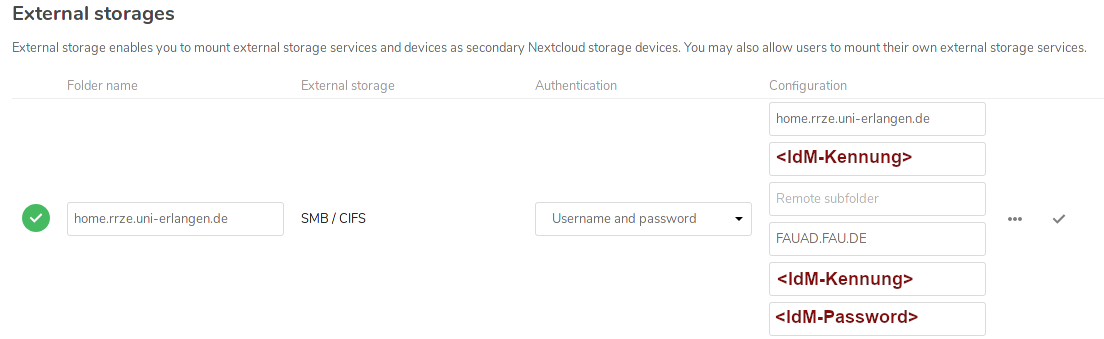Table of Contents
Infrastructure
Student Pool
WW8Cloud
Accessing WW8Cloud Files Using Linux: WW8Cloud
GitLab
Our WW8 GitLab for projects, simulation code, etc developed at the institute and in corporation with external partners: SimLab
The RRZE provides a GitLab with extended functionality RRZE Gitlab for FAU-internal cooperation.
And also a DFN Gitlab for cooperation within the DFN.
Calendars
Mailing-Lists
ww8 Subscripe for the list, change your options/unsubscripe.
Send emails to this list with addressee ww8@lists.fau.de.
ww8-all Subscripe for the list. Change your options/unsubscripe .
Send emails to this list with addressee ww8-all@lists.fau.de.
Printers
ww8-inst-printer
Copy, Print and Scan to eMail.
- in colour and double sided (Colour not available for students)
- Windows and Linux
ww8-sek-printer
The Secretary printer, can copy, Print, Scan to USB and Fax (not available for everyone)
- in colour and double sided
- Windows and Linux
Cluster
HPC (Cluster)
New Simulation Nodes
| hostname | access | Hardware | \~ | \~ | Status |
|---|---|---|---|---|---|
| sim01 | cl2 | (real) 12 cores, \~32 GB RAM | \~ Fedora 40 | \~ | running |
| sim02 | cl2 | 16 cores, \~62 GB RAM | \~ Fedora 40 | \~ | running |
| sim03 | cl2 | 24 cores, \_192 GB RAM | \~ Fedora 40 | \~ | running |
| sim04 | cl1 | 48 cores, \~252 GB RAM | \~ Fedora 40 | \~ | running |
| sim05 | cl1 | 96 cores, \~480 GB RAM | \~ Fedora 40 | \~ | running |
| sim07 | special | 6 cores, \~8 GB RAM | \~ | \~ | limited |
| sim08 | special | 8 cores, \~16 GB RAM | \~ | \~ | limited |
historic machines
For running old simulations we keep some old systems. They can be activated instead of the current simulation nodes.
| sim36 | cl1 | \~8 cores, \~8 GB RAM | Fedora 36 (2023), gcc 12.2.1 | \~ | on demand |
|---|---|---|---|---|---|
| sim34 | cl1 | \~8 cores, \~8 GB RAM | Fedora 34 (2022), gcc 11.3.1 | \~ | on demand |
| sim32 | cl1 | \~8 cores, \~4 GB RAM | Fedora 32 (2021) | \~ | on demand |
| sim30 | cl1 | \~8 cores, \~4 GB RAM | Fedora 30 (2020), gcc 9.3.1 | \~ | on demand |
| sim29 | cl1 | \~6 cores, \~4 GB RAM | Fedora 29 (2019) | \~ | on demand |
| sim27 | cl1 | \~6 cores, \~4 GB RAM | Fedora 27 (2018) | \~ | on demand |
| sim25 | cl1 | \~6 cores, \~4 GB RAM | Fedora 25 (2017, lammps with atomistica) | \~ | on demand |
| sim23 | cl1 | \~4 cores, \~4 GB RAM | Fedora 23 (2016) | \~ | on demand |
| sim1204 | cl1 | \~4 cores, \~4 GB RAM | Ubuntu 12.04 (2014) | \~ | on demand |
If you have demand for some special configurations, more cores more memory on one of the simulation nodes, or you want to try some historic machines just ask the IT to reconfigure the systems
RRZE resources
The RRZE managed machines in Erlangen have a central HOME storage (W:\). Every staff member has 10 GB (students 2GB) of storage there.
Include in Linux
This storage can be used from our Institute-PCs by mounting it in the file-manager.
- Goto
+ Other Locations - In the bottom line “Connect to Server” enter
smb://home.rrze.uni-erlangen.de/<IdM-Kennung>
- When asked for User and password enter
User: <IdM-Kennung>@FAUAD.FAU.DE Domain: <just-something> Password: <IdM-Password>
Include into WW8Cloud
You can add the HOME storage as external storage to our
WW8Cloud by linking it as external storage. By doing this you can access it even from outside the FAU-Network.
Step 1: Right top corner.
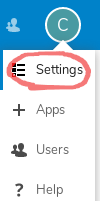
Step 2: Menu on the left.
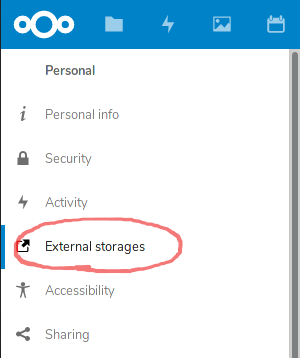
Step 3: Menu on the left.